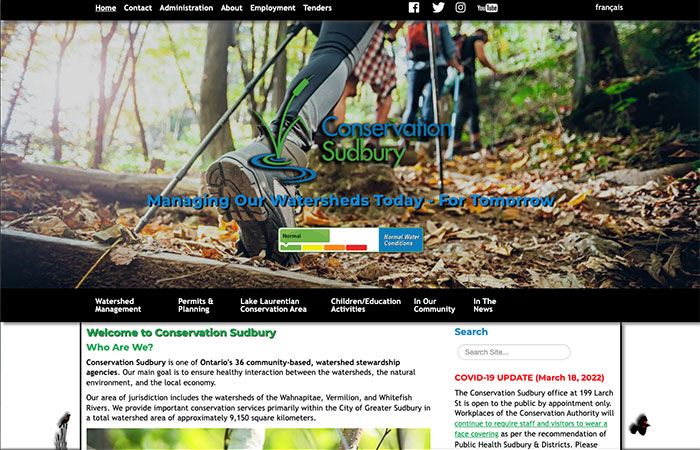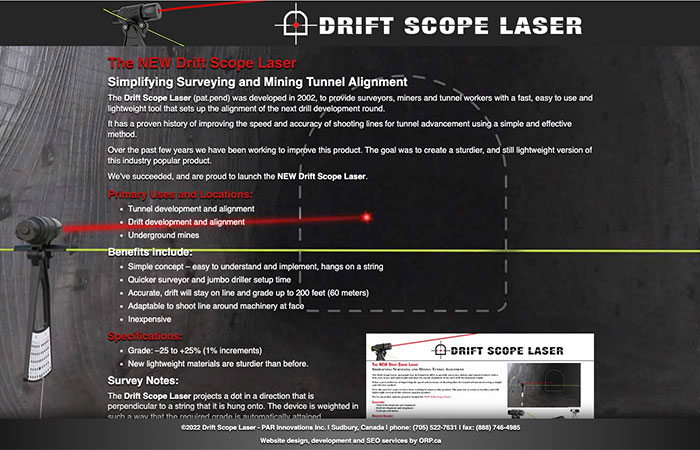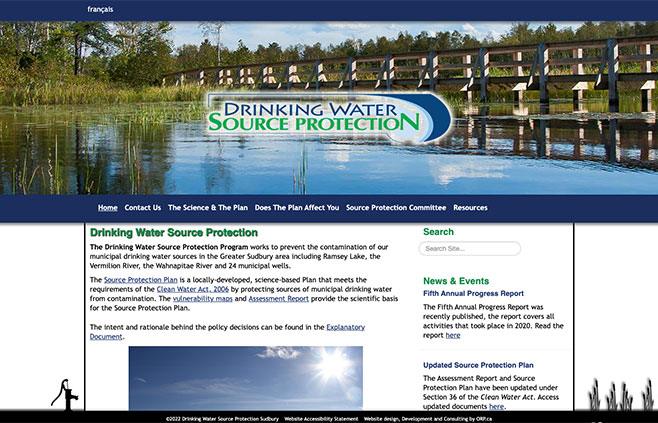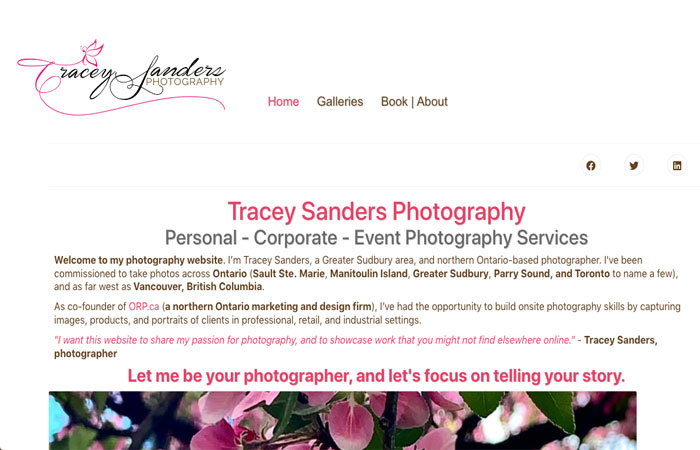Crafting SEO-Friendly Content: Finding the Ideal Text Length and Harnessing the Power of Keywords for Small Business Websites
The content you provide is one key element in boosting your small business website's visibility on search engines like Google.
Understanding the ideal amount of text and how to use keywords effectively can significantly impact your website's indexing and ranking.
In this article, we will look at optimal text length and review the relevance of keywords to ensure your small business website is well-positioned for success.

Ideal Text Length for Website Content:
The ideal amount of text on a webpage varies depending on the point of the page and the type of content. However, a general guideline is to provide enough information to meet your audience's and search engines' needs while maintaining clarity and readability.
Here are some practices based on the type of content:
1. Homepage:
- Keep it concise, focusing on the core message and value proposition.
- Aim for 150-300 words to capture attention without overwhelming visitors.
2. Product/Service Pages:
- Provide comprehensive information about your offerings.
- Aim for 300-500 words, ensuring you cover key features, benefits, and use cases.
3. Blog Posts/Articles:
- Balance depth and readability.
- Aim for 500-1,500 words, depending on the complexity of the topic.
4. About Us/Contact Pages:
- Share your story and contact details.
- Aim for 200-500 words to establish trust and credibility.
The Relevance of Keywords:
People often overlook the critical role that keywords play in search engine optimization (SEO). All search engines, including Google, use keywords to understand what the content of a webpage is in order to rank it accordingly. Here's how to leverage keywords effectively:
1. Keyword Research:
- Identify relevant keywords using tools like Google Keyword Planner.
- Choose keywords that align with your business, products, and target audience.
2. Strategic Placement:
- Integrate keywords naturally into your content.
- Place keywords in titles, headings, and throughout the body, but avoid keyword stuffing.
3. Long-Tail Keywords:
- Include long-tail keywords for more specific targeting.
- Long-tail keywords will often have less competition and can attract highly interested visitors.
4. Local SEO:
- Incorporate location-based keywords if your business serves a specific region.
- This is crucial for small businesses targeting local customers.
5. Regularly Update Content:
- Refresh and update your content with new keywords to stay relevant.
- Regularly adding fresh content can improve your website's visibility.
Tips for Using Keywords Effectively:
1. Natural Language:
- Remember to write content aimed at your ideal client, not specifically for search engines.
- Craft content that flows naturally, providing value to your visitors.
2. User Intent:
- Understand the intent behind user searches.
- Align your content with user needs to enhance the overall user experience.
3. Monitor Performance:
- Use analytics tools to monitor keyword performance.
- Adjust your digital marketing strategy based on what is resonating with your audience.
4. Mobile Optimization:
- Ensure your website content uses mobile-friendly content. Mobile optimization is crucial in search rankings.
- Use concise and impactful text for mobile users.
Finding the ideal balance of text length and utilizing keywords effectively are essential components of a successful small business website.
By providing valuable and relevant content optimized for both users and search engines, you can enhance your website's visibility, attract more visitors, and ultimately drive the success of your business in the digital realm.
Photo by Lukas from Pexels.